Physical Address
304 North Cardinal St.
Dorchester Center, MA 02124
wget -N --no-check-certificate "https://raw.githubusercontent.com/chiakge/Linux-NetSpeed/master/tcp.sh"
chmod +x tcp.sh
./tcp.sh
安装完BBRPlus内核之后,会提示重启机器。确认重启
等待一分钟左右,重新登陆。
输入./tcp.sh(或者直接按小键盘的上键)
选择7 回车
提示加速成功。
再次输入./tcp.sh(或者直接按小键盘的上键),已经安装好加速了。
1、安装x-ui
bash <(wget -qO- https://gitlab.com/rwkgyg/x-ui-yg/raw/main/install.sh 2> /dev/null)
2、配置reality,选择tcp,勾选reality,设置xtls-rprx-vision
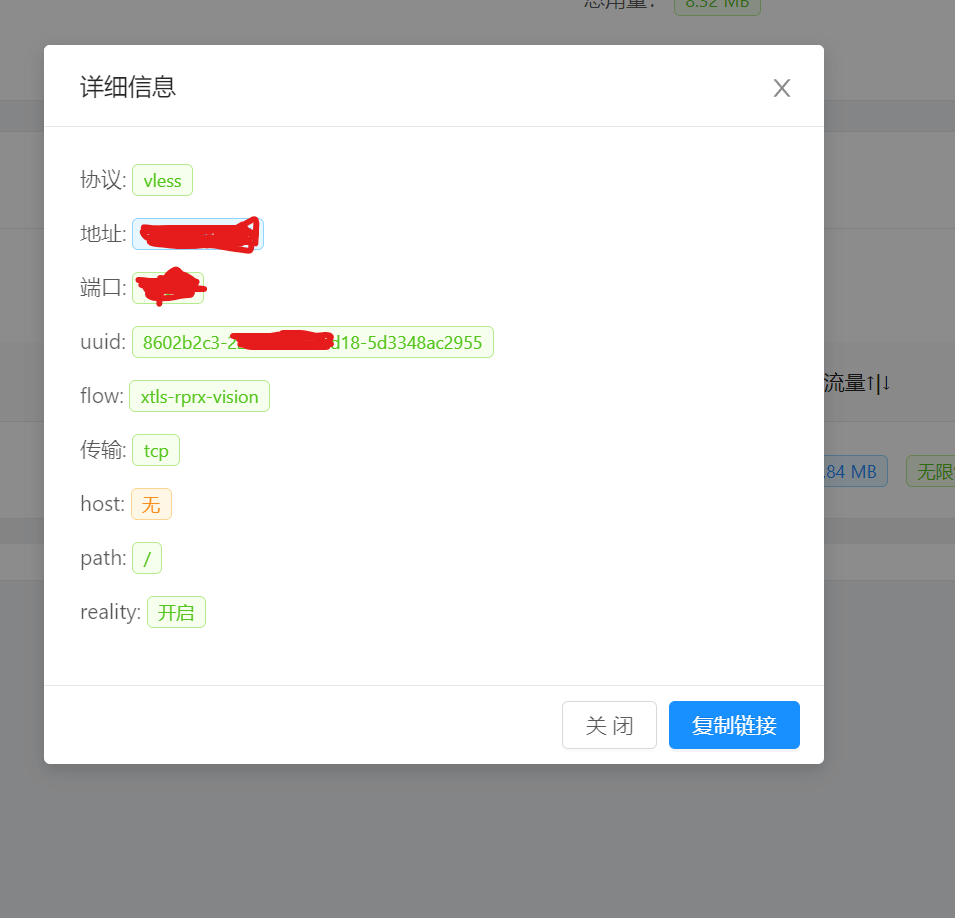
3、在面板设置,修改面板端口和面板url地址,重启面板